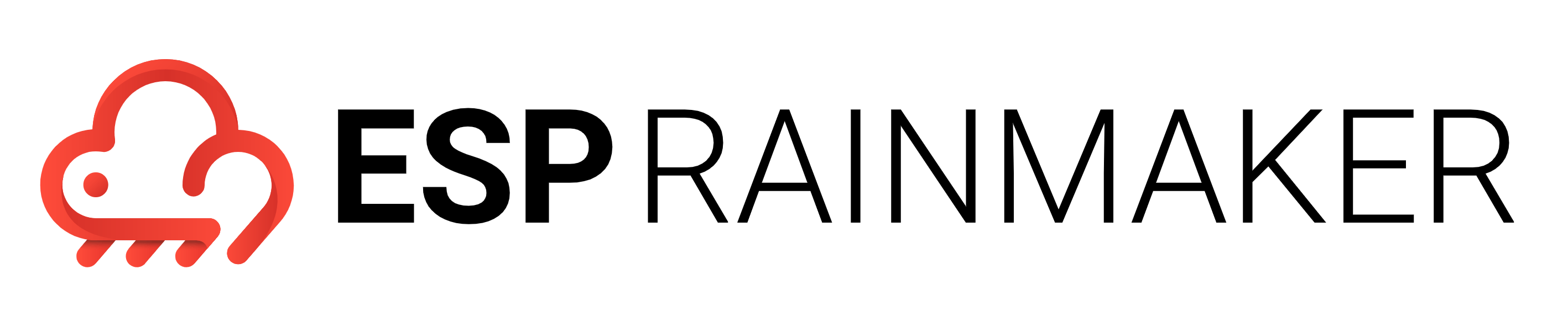Upgrading Voice Assistant Integration Repositories
You can upgrade your SAR repositories for Voice Assistant Integration to the latest version. The steps for the upgrade are as follows:
Upgrading ESP-RainMaker-3P-Integrations repo
- Log in to the AWS Developer console.
- Choose region "us-east-1".
- Go to SAR(Serverless Application Repository) service.
- Go to "Available Applications", then choose "Private Applications".
- Click on the "ESP-RainMaker-3P-Integrations" repo.
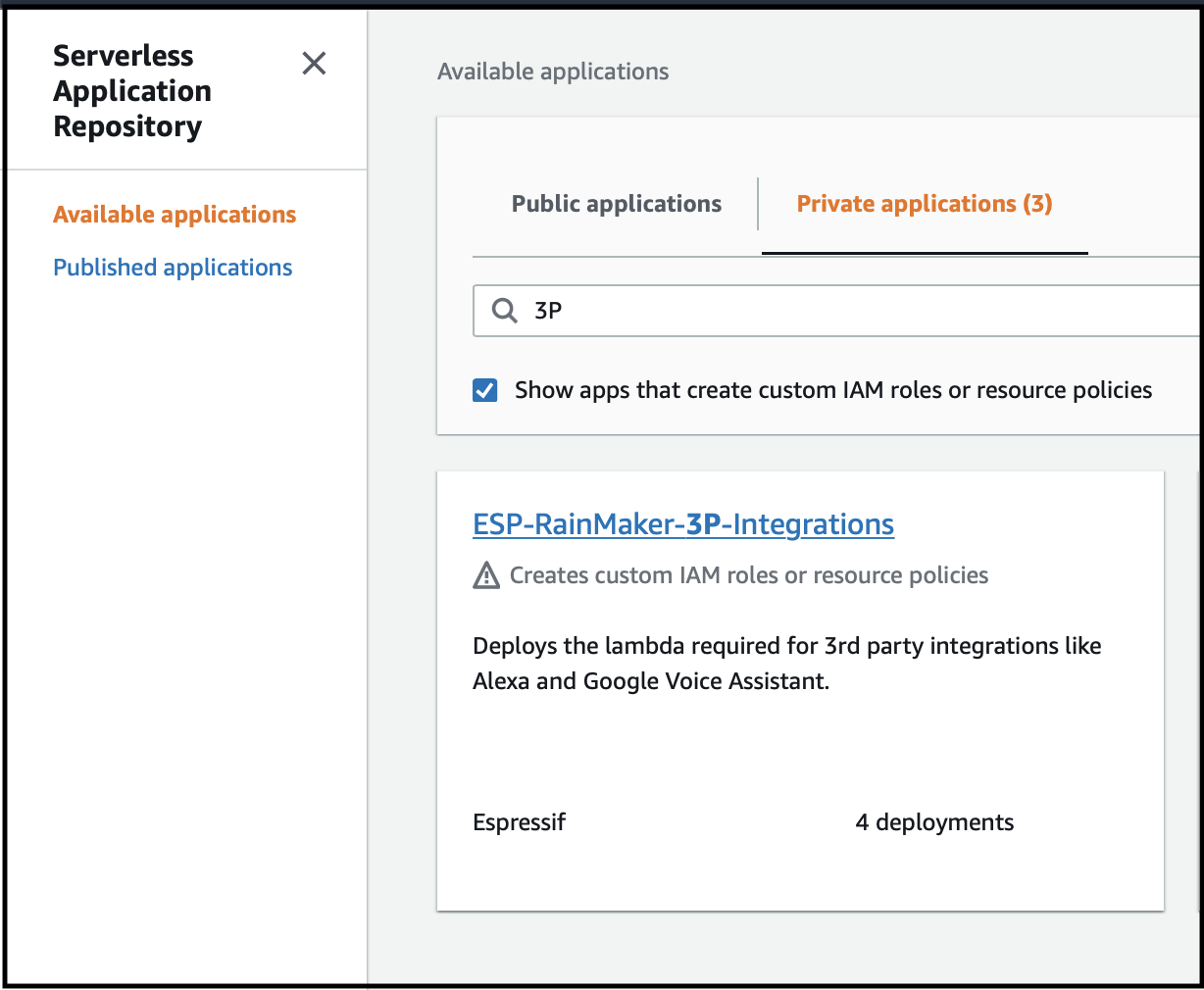
- In a new Browser tab open the "Cloudformation" service. Ensure that region is us-east-1.
- Toggle the "View Nested" button.
- Search for stack name "serverlessrepo-ESP-RainMaker-3P-Integrations".
- Go to the parameters section of the Cloudformation stack.
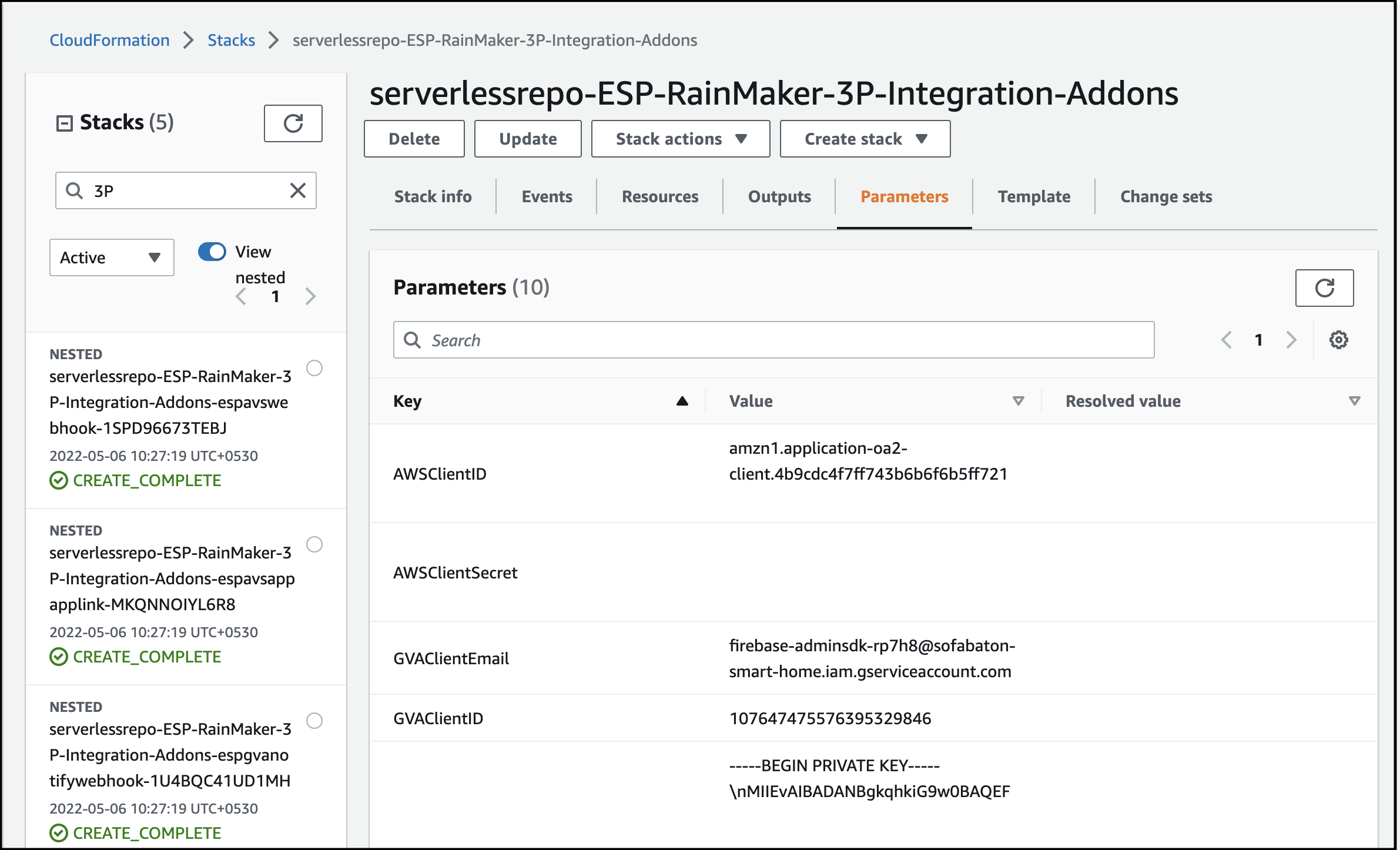
- Go back to the SAR service tab and check the values that are to be filled.
- Get the value of all the Cloudformation parameters and copy the respective values in the SAR parameters.
- After all values are filled, Accept the acknowledgment and click on the Deploy button.
- Repeat the above steps for upgrading the stack in other regions:
- us-west-2
- eu-west-1
Upgrading ESP-RainMaker-3P-Integration-Addons repo
You can follow same steps to upgrade the Addons repo as used for upgrade of ESP-RainMaker-3P-Integrations repo. ESP-RainMaker-3P-Integration-Addons repo is deployed is a single region, i.e, region of RainMaker deployment. Make sure the region selected is correct before performing the steps.