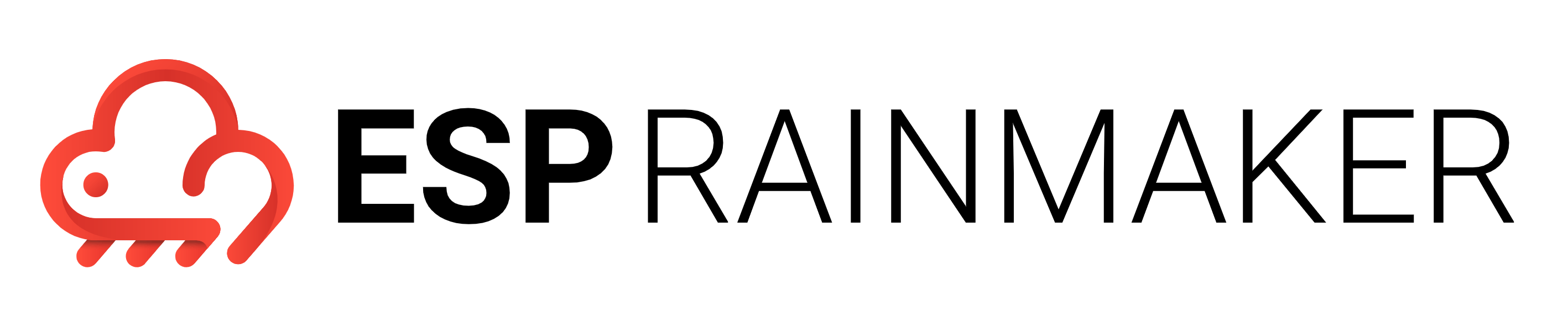Setup
The SAR repository for the RainMaker backend component needs to be deployed before deploying the frontend component.
Please make sure that you have selected the region for which the RainMaker SAR access was granted for your account.
Before proceeding for the rainmaker backend deployment, please make sure you have completed all the pre-deployment steps. All AWS cases should be resolved correctly.
Refer link - https://customer.rainmaker.espressif.com/docs/pre-deployment/
Access the SAR repository
The first step in deploying the SAR repository is to login to your AWS Management Console and access the SAR repository service.
The logged-in user needs to have Administrative access for deploying the RainMaker SAR repositories.
Steps for accessing the SAR repository -
- Login to AWS Management Console
- In the Services, search for SAR and click on SAR to navigate to SAR service, as shown below.
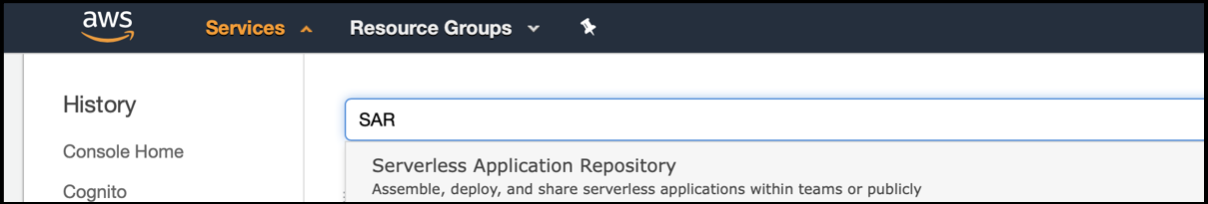
- Click on Available applications and select Private applications. Click the checkbox - Show apps that create custom IAM roles or resource policies.
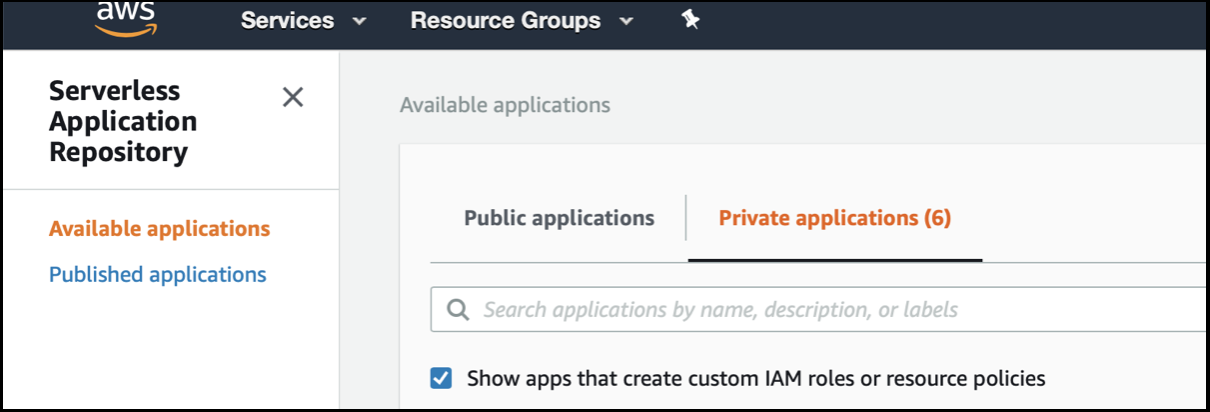
- The list will display below repositories.
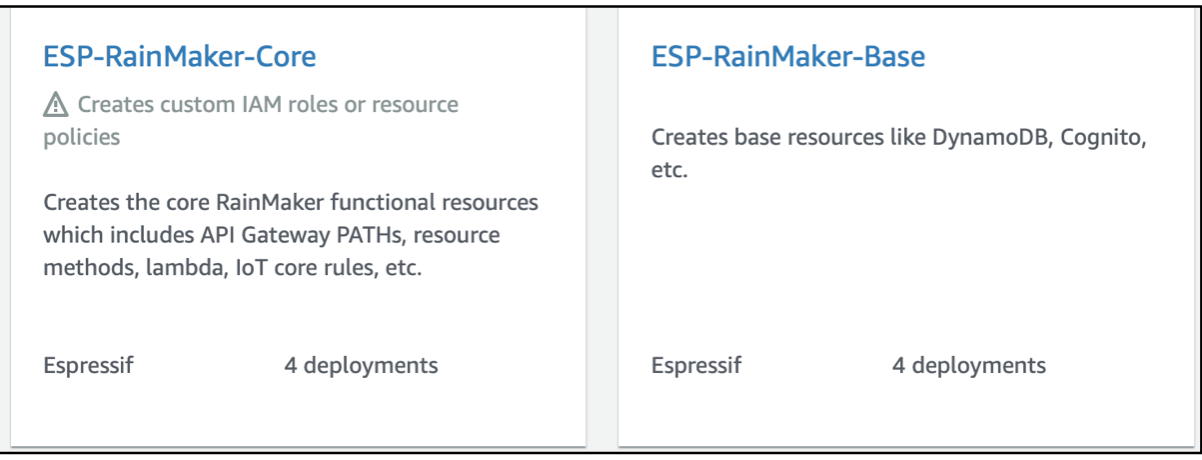
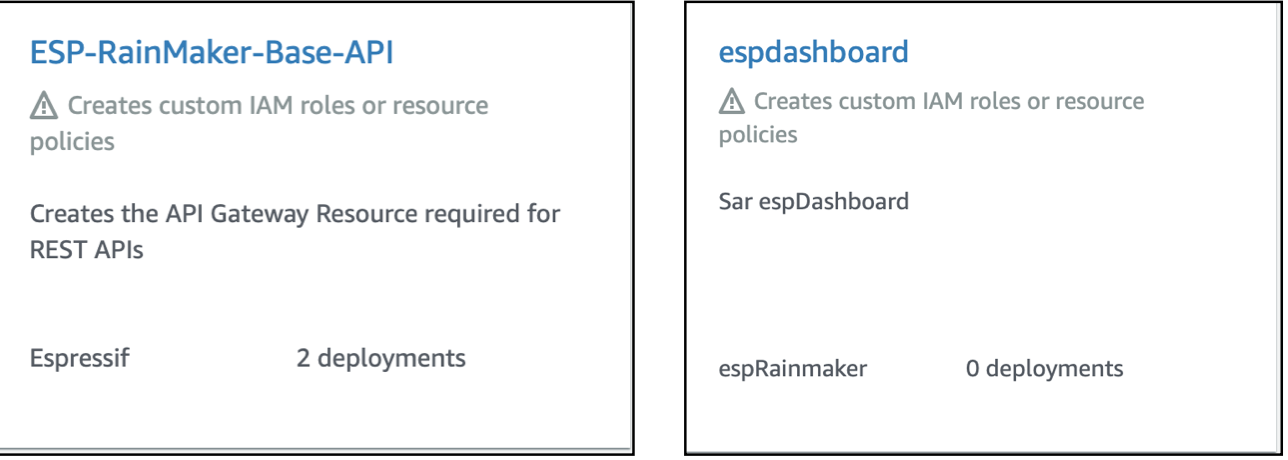
If you don’t see any RainMaker repositories, please make sure you are using the region for which the RainMaker SAR access was granted, else contact RainMaker support team. (esp-rainmaker-support@espressif.com)
Time taken
The approximate time required for deploying RainMaker components is as below:
| Component | Time (in minutes) |
|---|---|
Backend Services
| 150 |
| Node Registration Module | 15 |
| Frontend Dashboard | 15 |
Note: This time includes only the mandatory RainMaker SAR components. It excludes pre-deployment and post-deployment tasks. Configurations required for mobile applications, integrations, etc. are also excluded.