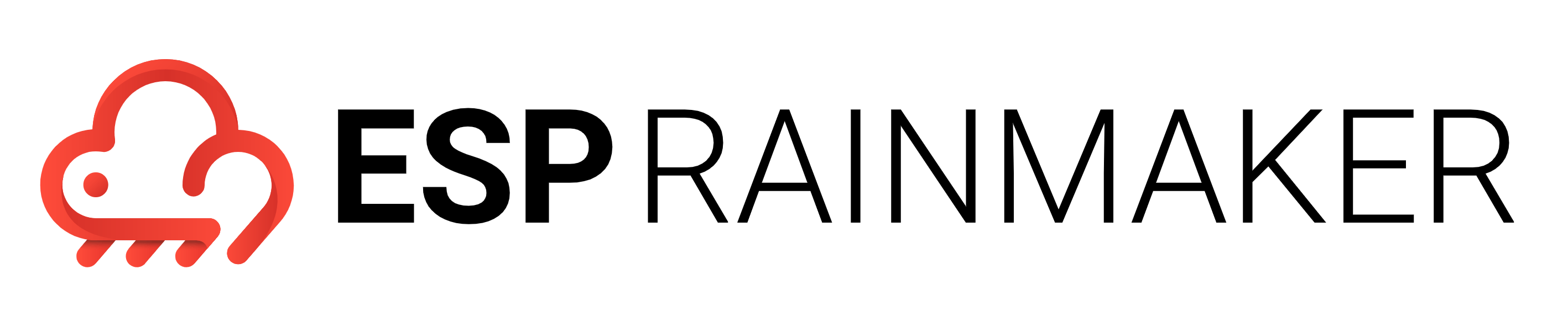CLI
There are two types of CLIs relevant for private RainMaker deployments.
RainMaker Admin CLI
This is mandatory to use for generating and registering the node credentials. Entire configuration and usage instructions can be found here.
RainMaker CLI
RainMaker CLI would typically not be required for the private deployments, since the phone apps would be the primary interfaces for end users. Even then, if you want to use it for testing, follow these instructions
- Open the file
esp-rainmaker/cli/rmaker_lib/serverconfig.py. - Search for the line
HOST = 'https://api.rainmaker.espressif.com/' + VERSION + '/' - Replace
https://api.rainmaker.espressif.com/with your own Base URL. Follow Get Base Url steps to fetch the URL.
Note that, for private deployments, this CLI can be used only for email address + password based logins and that too only via the command line, not the web UI, since the web UI has quite some things specific for the public RainMaker deployment. Use this command for login
./rainmaker.py login --email abc@xyz.com