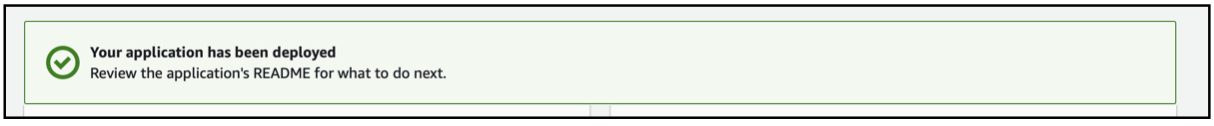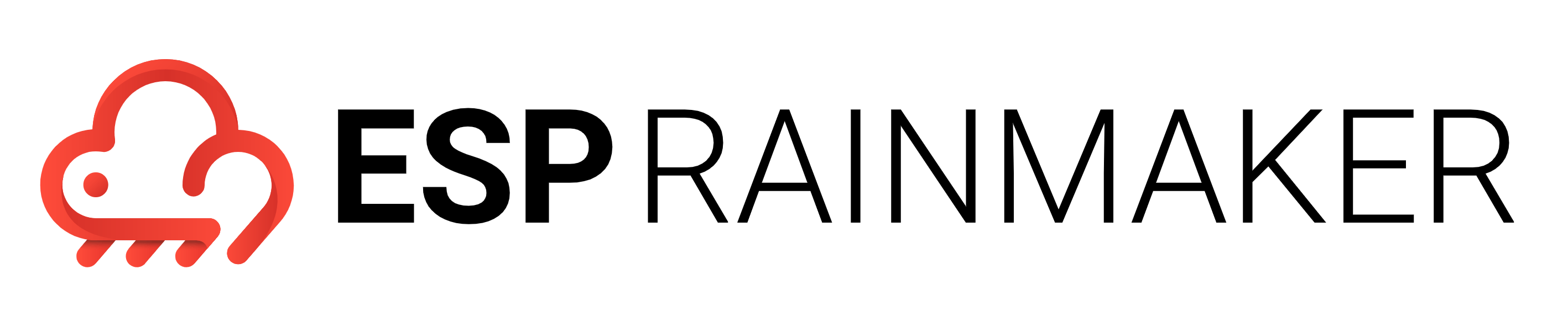Frontend
The RainMaker frontend can be deployed only when all the backend modules are deployed successfully.
- To trigger the deployment of the RainMaker frontend deployments, go to the SAR repository service dashboard. Go to available private applications and select ESP-RainMaker-Dashboard<\b>.
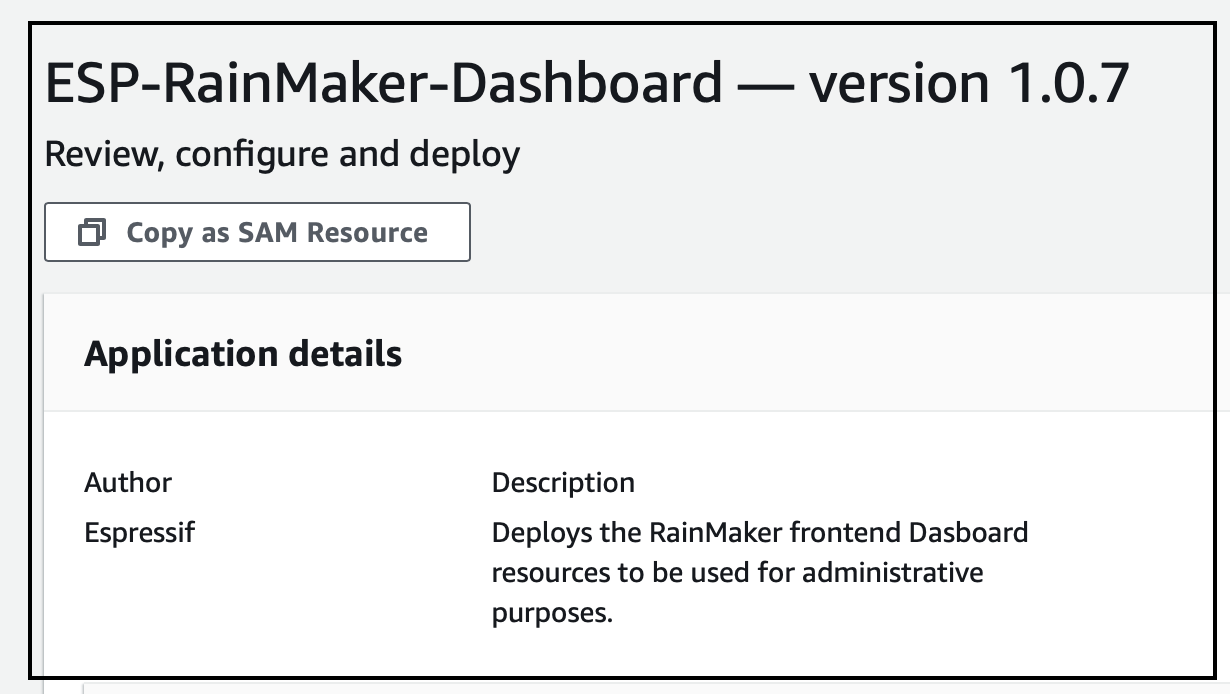
- Scroll down and click the checkbox, I acknowledge that this app creates custom IAM roles and resource policies.
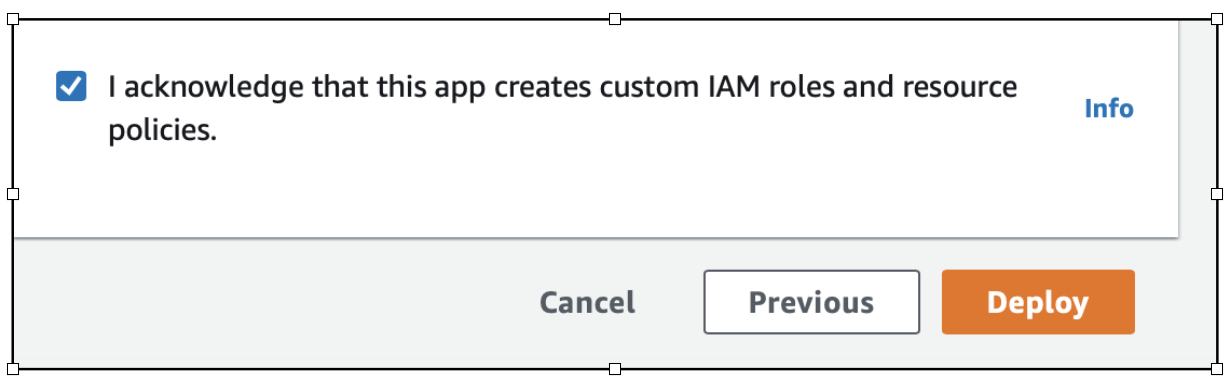
- The deployment of the dashboard will start and the status will be shown in the AWS console.
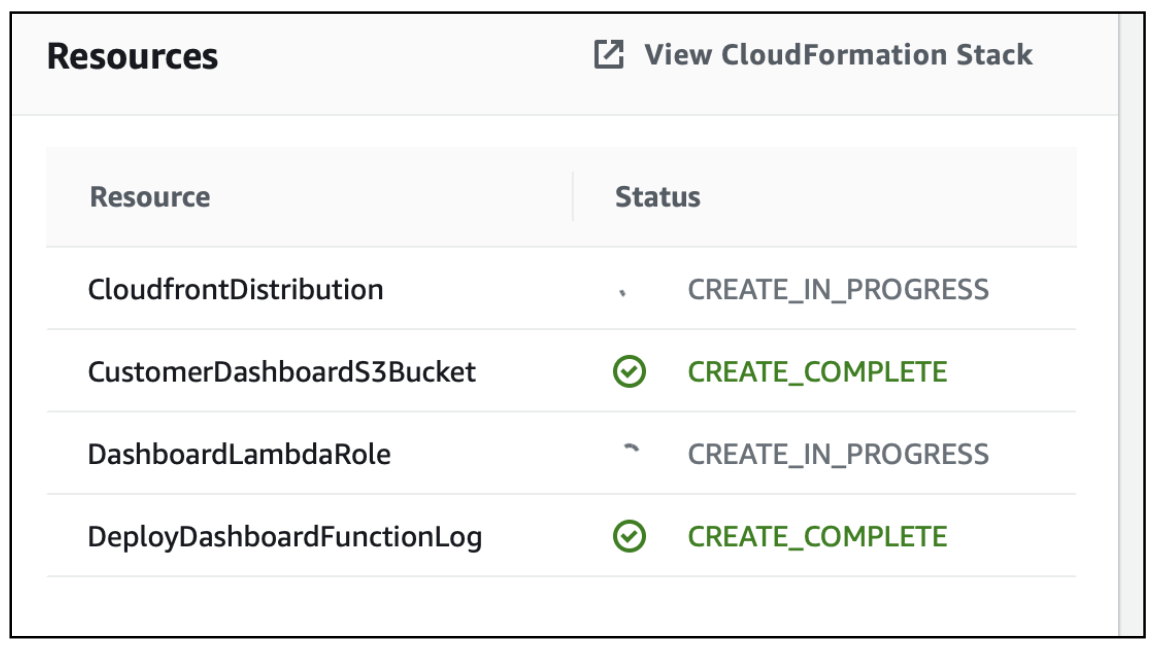
- After all the modules of the dashboard are deployed, the status for all the modules will be shown as "CREATE_COMPLETE" and a message will be shown as below.