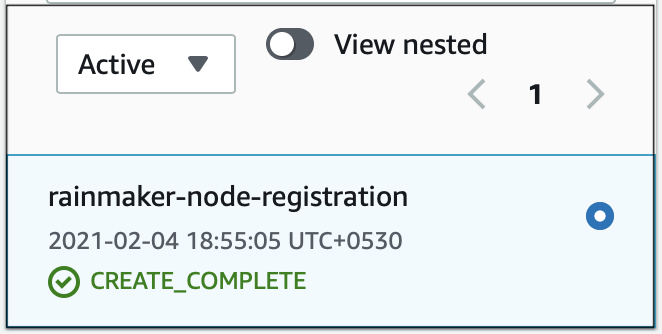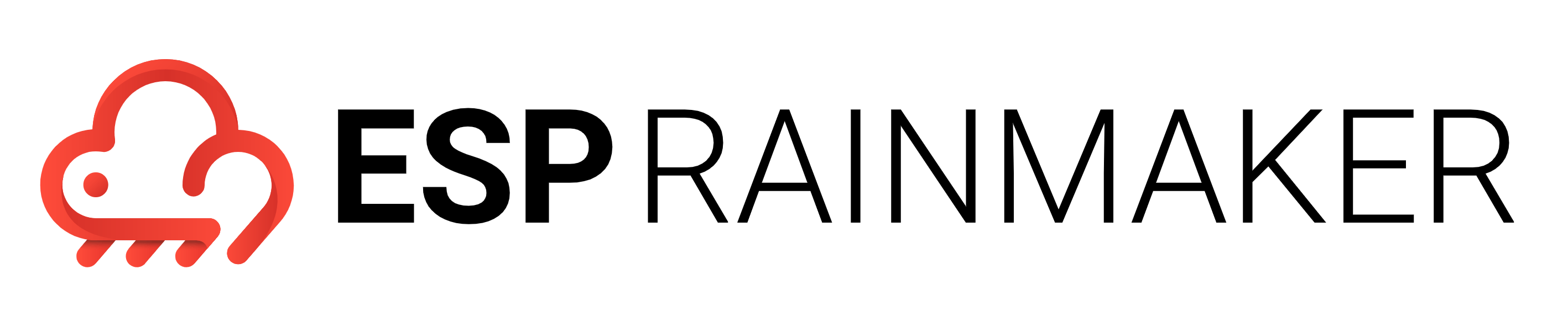Node Registration Module
The Bulk node registration service generates the node certificates, which are required to connect to the ESP RainMaker Cloud Platform.
One of the components of this Node registration service needs to be deployed using CloudFormation. The details are provided below.
- Go to AWS Management Console
- In the Services, search for CloudFormation and click on CloudFormation, as shown below.
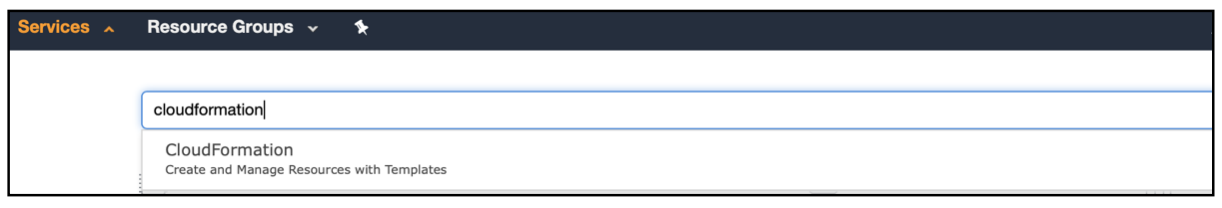
- Select create stack on CloudFormation service, as shown below.
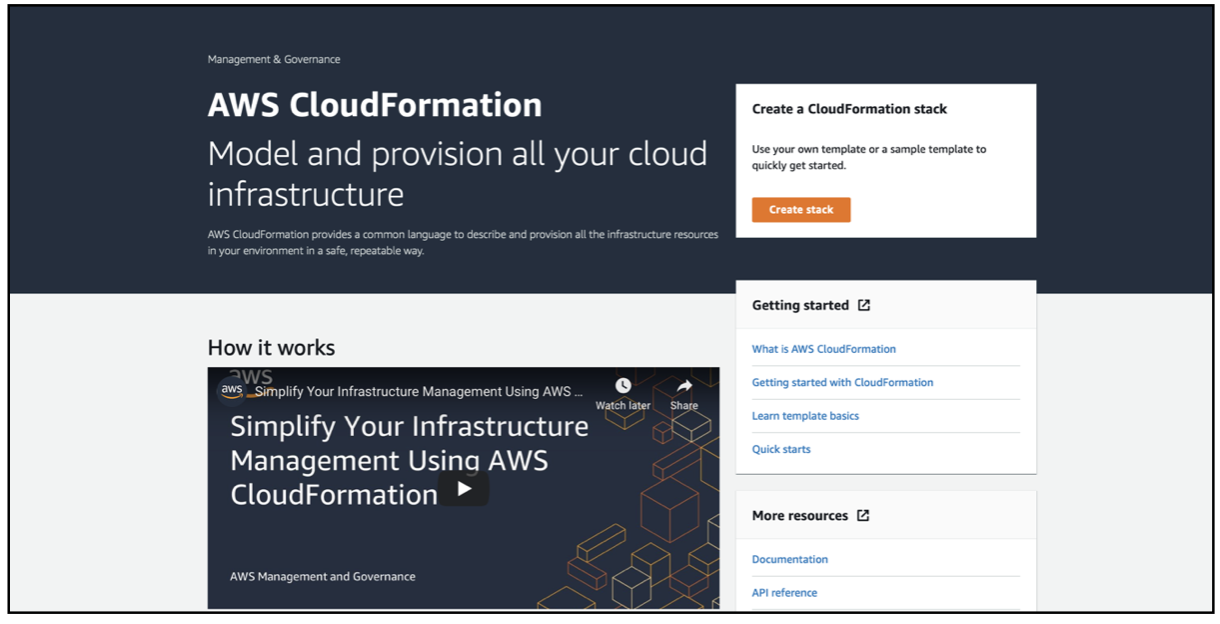
- Select the option “Template is Ready” and paste the below s3 url in the field Amazon S3 URL, as shown below.
Amazon S3 URL : https://esp-bulknode-batchjob.s3.amazonaws.com/v23/espnoderegistration.yml
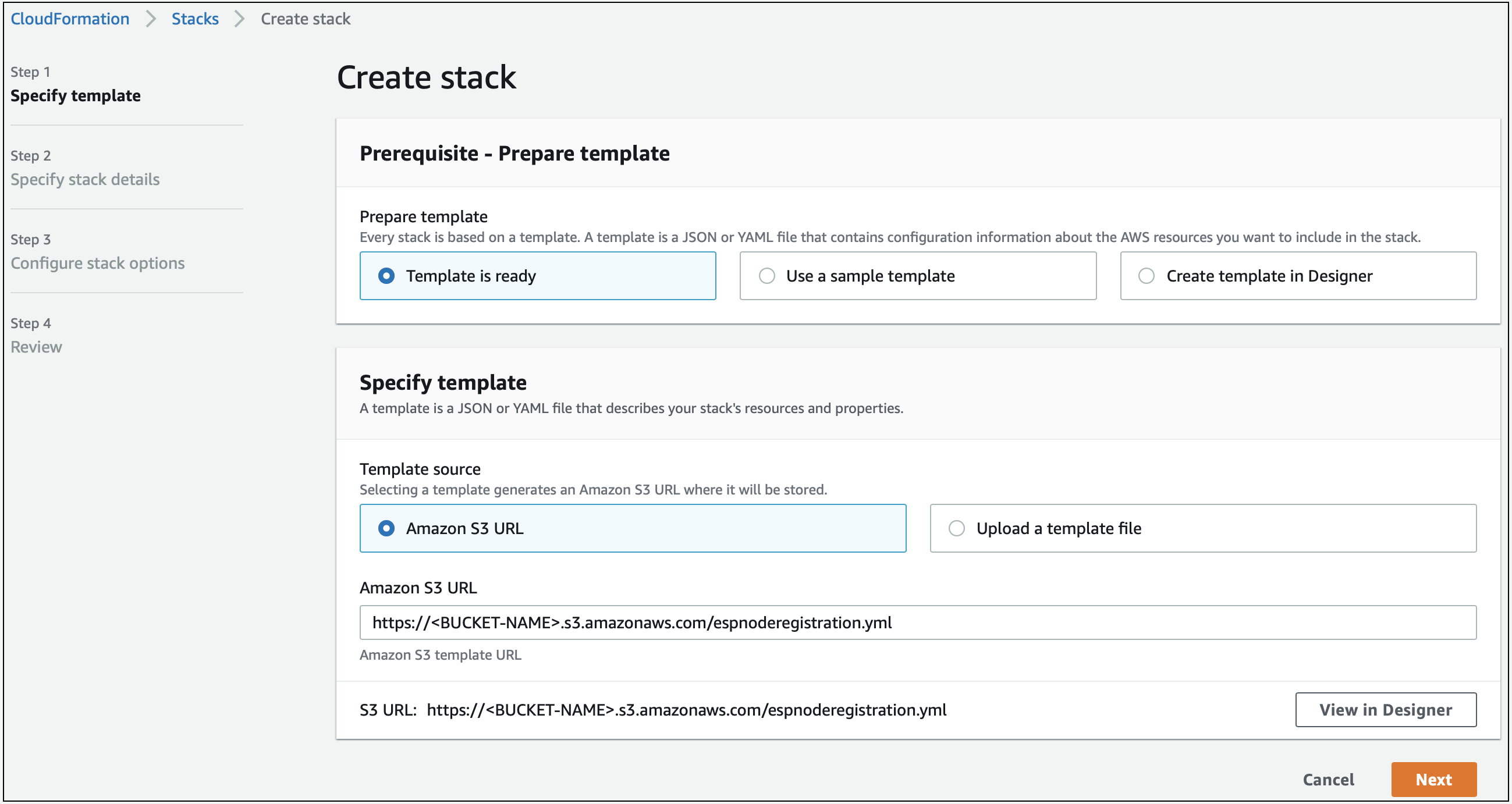
- Enter stack name as rainmaker-node-registration, keep default configuration and select Next, as shown below.
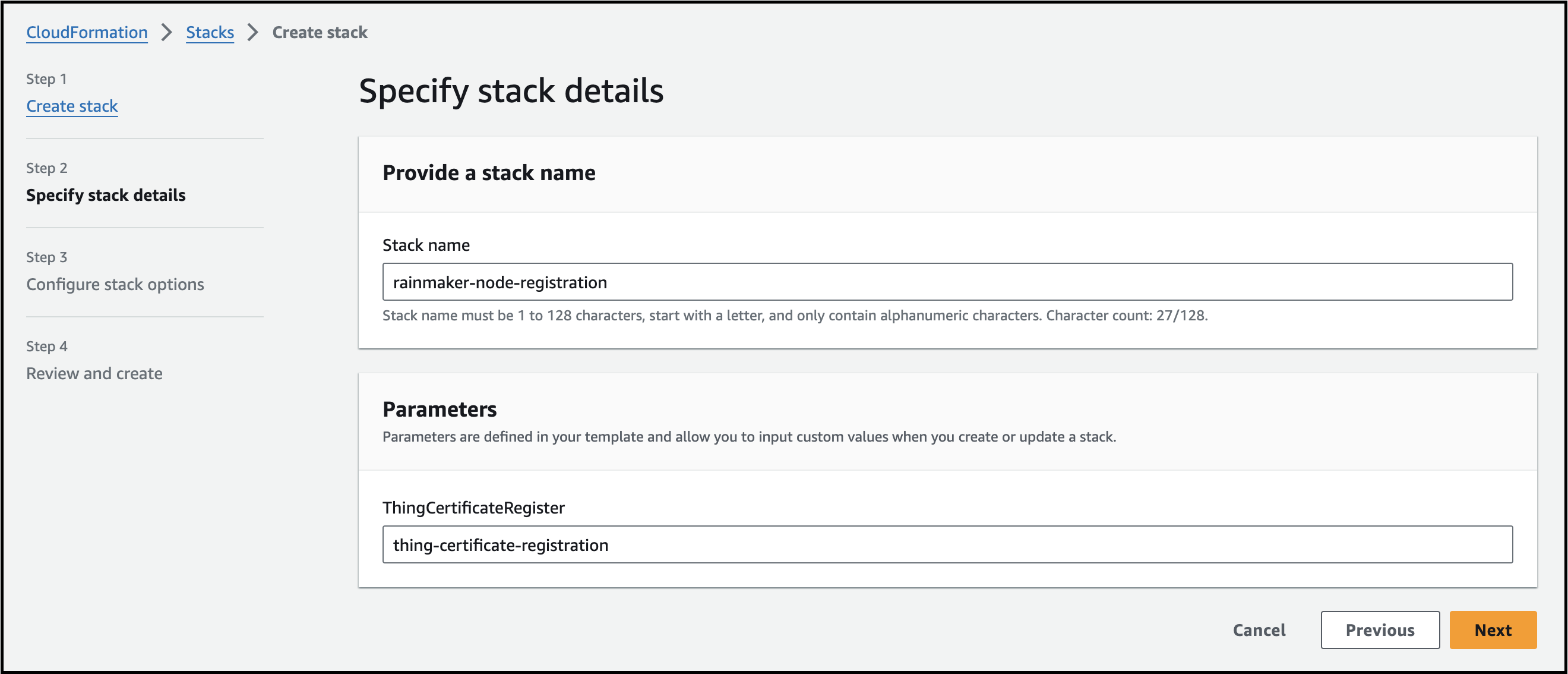
- Select Next and add the version tag as shown below by entering the
- Key : Version
- Value: 18
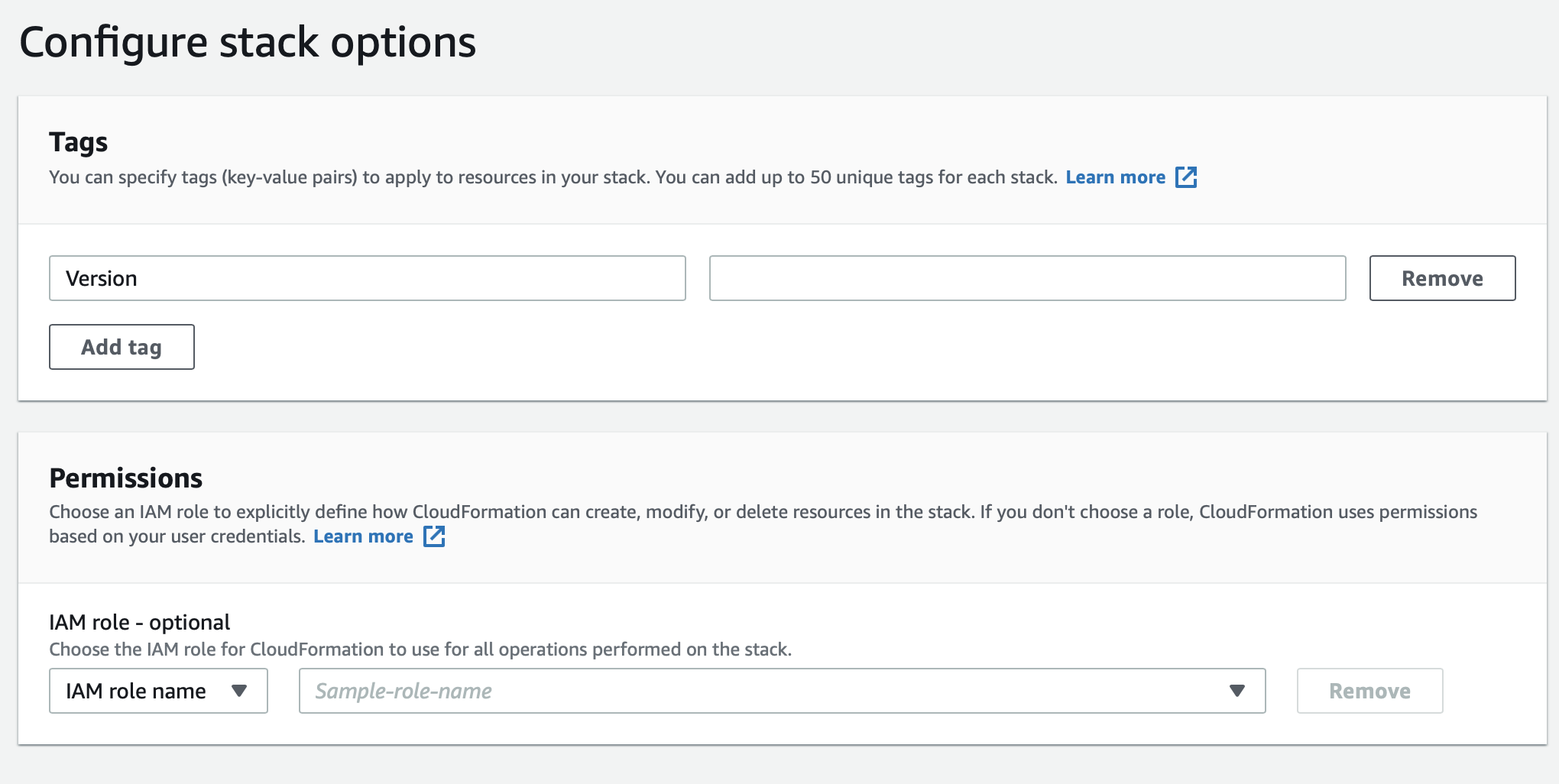
Click on Add tag button to add it and leave the rest as default. Then click Next.
Select below options:
I acknowledge that AWS CloudFormation might create IAM resources.
I acknowledge that AWS CloudFormation might create IAM resources with custom names.
I acknowledge that AWS CloudFormation might require the following capability: CAPABILITY_AUTO_EXPAND
And click on Create stack, as shown Below.
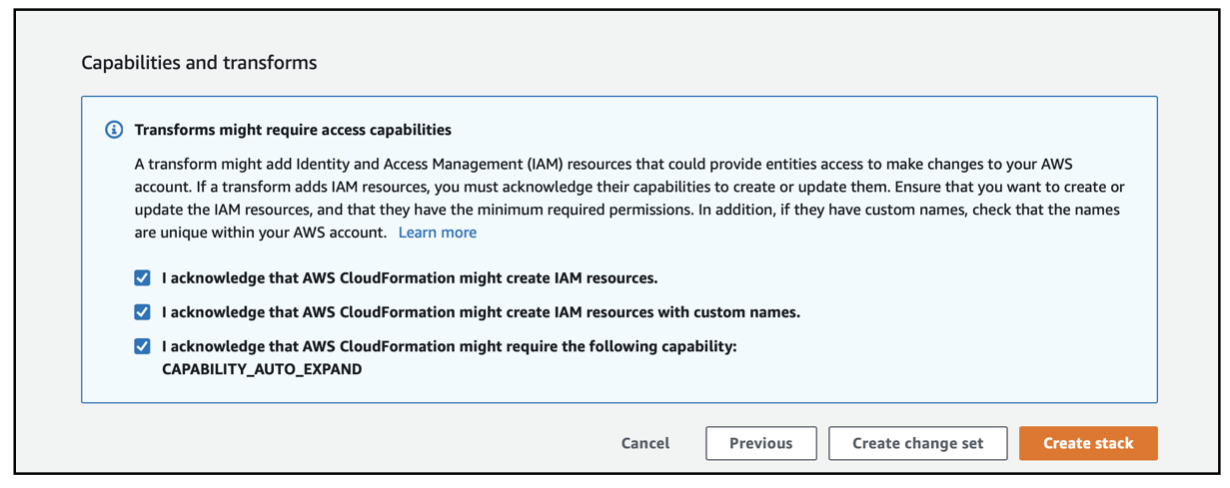
- Wait till the stack gets created, as shown below.