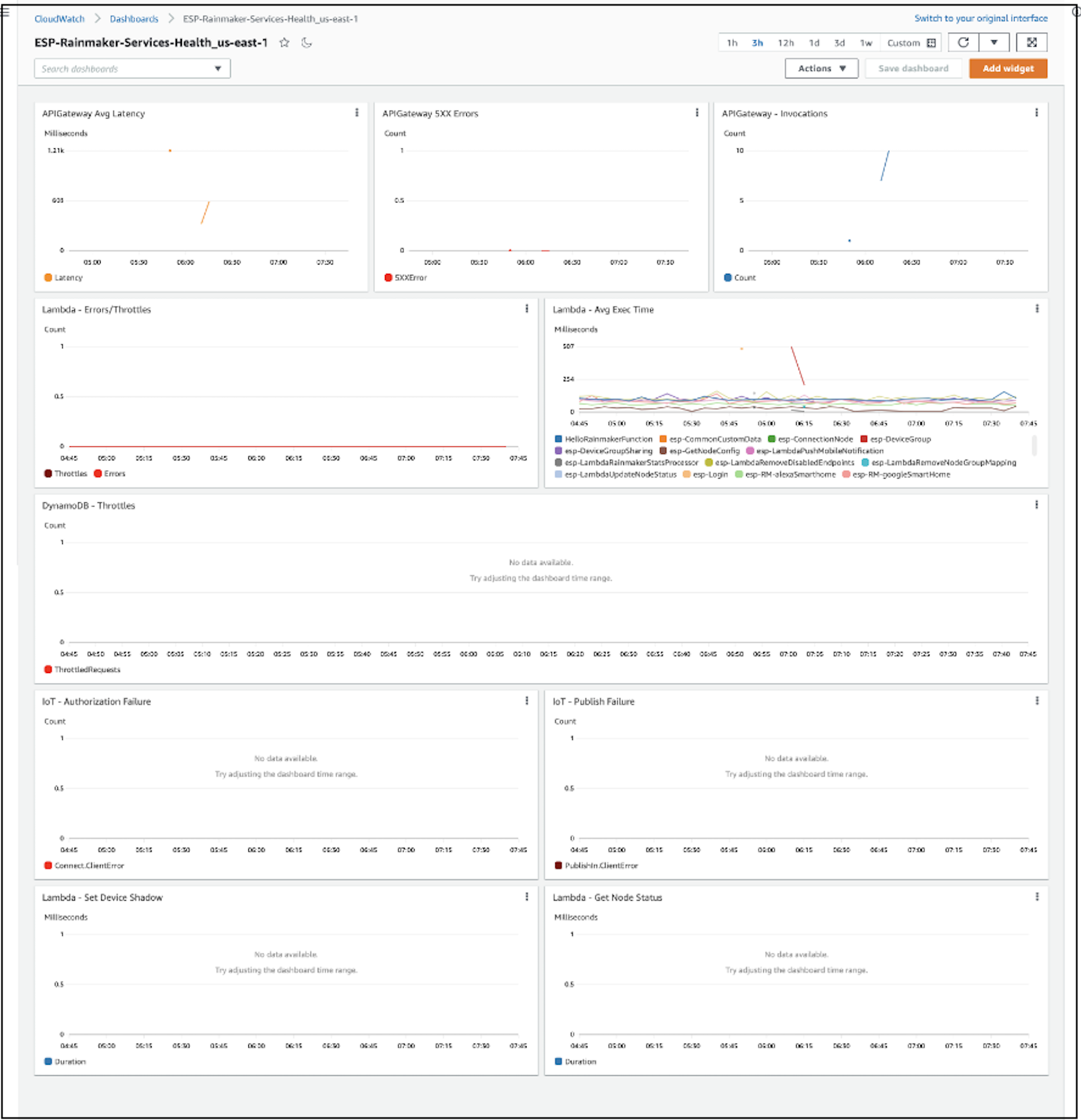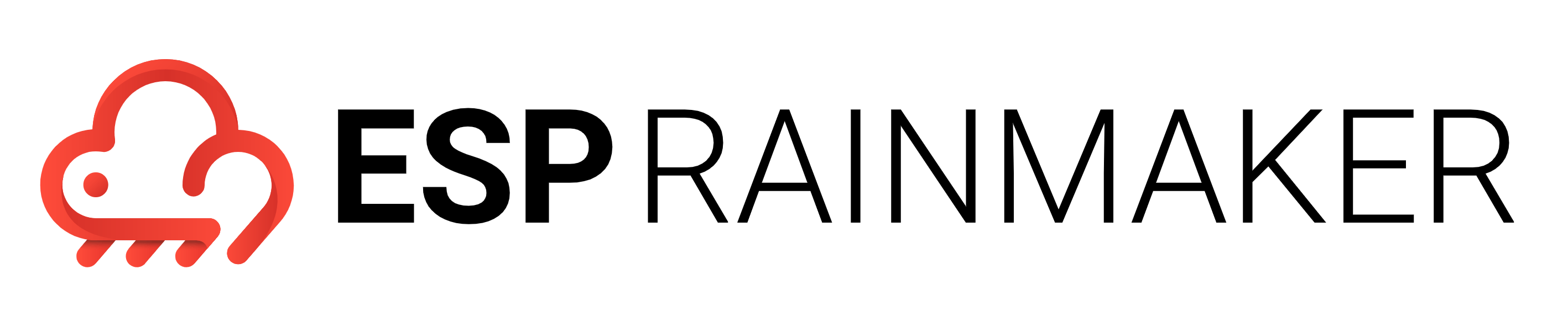RainMaker Monitoring Dashboard
Rainmaker CloudWatch Dashboard is a monitoring tool for various Rainmaker AWS Service Metrics such as Lambda invocation/throttling count, API Gateway Call count, API Gateway error count, etc. It shows all these metrics at one place in AWS CloudWatch console -> Dashboards -> ESP-Rainmaker-Services-Health.
These metrics are provided by AWS. Rainmaker uses these metrics to create a visual representation of the same in one place. Each graph in the dashboard is called a widget. The aggregation type of each metric is specific to what needs to be shown on the graph.
The dashboard is shown in all regions of the AWS account, but the metrics that it shows are only for 1 region (for which the deployment was done). That region is also mentioned in the dashboard’s name.
The X and Y-axis are labeled about the information that they show.